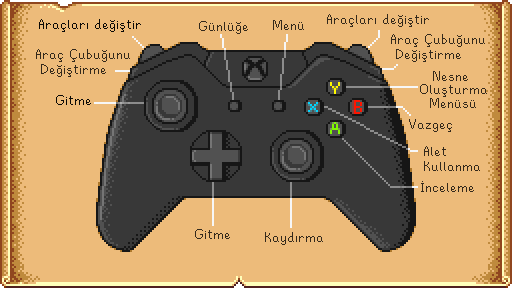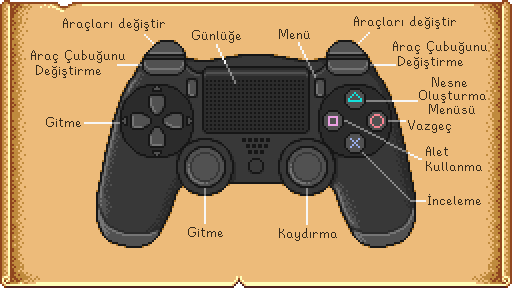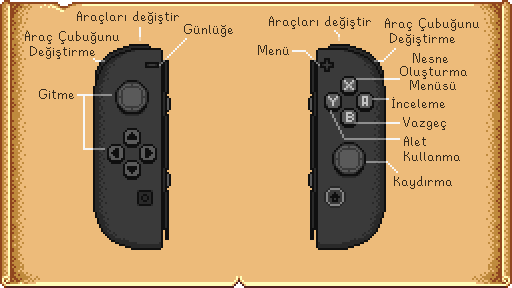This wiki is a read-only version of the Stardew Valley Wiki. The official editable wiki maintained by ConcernedApe can be found at stardewvalleywiki.com
Kontroller
Stardew Valley Wiki sitesinden
Eksik çeviri Bu makale veya bölüm tamamen Türkçe'ye çevrilmemiştir. Çevirisine yardımcı olmak için düzenleyerek bekleyin.En son Plastic Horse Head en 2021-01-19 11:55:53 tarihinde düzenlenmiştir.
|
Tüm kısayol tuşları, menüyü açıp Options tab ![]()
İçindekiler
Klavye & Fare
| Key | Description |
|---|---|
| W A S D |
W Yukarı Taşı A Sola taşı S Aşağı inmek D sağa gitmek |
| Left Click, C | Use tool or place item |
| Right Click, X | Eylemi Kontrol Et / Yap |
| Escape, E | Menüyü açıp kapar |
| F | Günlüğü açar |
| M | Harita pencerisini acar |
| Left Shift | Koşmak |
| 1 - 0, - , + | Envanter kısayolları |
| F4 | Fotoğraf modu |
Tips
- Shift + left-click bir envanter öğesini / yığınını üst satıra taşımak için.
- Shift + left-click to continuously purchase items inside a shop/merchant's inventory window.
- Right-click to purchase 5 items. Hold Shift + right-click to keep purchasing items 5 at a time.
- Right-click a stack of inventory/chest items to single out one of them.
- Shift + right-click to select half a stack of inventory/chest items.
- Hold right-click or left-click while moving the mouse over a group of equipment (e.g., Kegs, Preserves Jars, Casks, Bee Houses) to collect items quickly.
- Have another item selected in inventory to refill equipment automatically.
- If the item is edible, you must use left-click, or the game will ask if you want to consume the item.
- Delete to permanently delete a selected item in the inventory window. (Use E/Escape to open inventory, then Left-click on an item/stack to select it, then press the delete key.)
- Pressing the Esc key while on the opening splash screen takes you directly to the main menu select screen.
Xbox One / Xbox 360 Controller
Controller buttons can not be reassigned.
In Overworld
In Menu
| Button | Description |
|---|---|
| Left Joystick |
Move Cursor |
| Right Joystick |
Scroll |
| |
Select |
| Start |
Exit Menu |
| |
Switch Menu Tab |
| |
Move One Item / Use Item (bait, etc.) |
Kontrol Şeması
PS4 Controller
Kontrol Şeması
Gelişmiş Kontroller
- Aynı anda birden fazla item alırken DAİRE veya X tuşuna basılı tutarak alım sürecini hızlandırabilirsin.
- With the inventory menu open, press the Touchpad button to automatically sort the items.
- Pressing CIRCLE after selecting an item(s) from your inventory will move it to the trash icon.
Switch Controller
Controller Map
Object Placement Tips
- One of the most useful controls is the Right Stick. It can be used to exactly place furniture, rugs, windows, etc. where you want them. It's pretty sensitive but absolutely required especially for placing windows.
- While moving a rug into place using the Right Stick, use A to Rotate the rug.
Toolbar Tips
- To use higher-grade functions of tools such as the Watering Can, press and hold "Y".
- Interacting with villagers with any item other than tools will gift that item to the villager.
Inventory Tips
- When moving inventory the Y button will move one item at a time or hold to move multiple.
- Pressing B after selecting an item(s) from your inventory will move it to the trash icon.
- Pressing - while in your inventory will quickly organize items.
- Pressing both A and Y while purchasing items from any shop will allow the player to purchase items twice as fast.
Weapons
- Pressing Y performs basic attack while pressing B performs block or alternate attack.